Upgrading WordPress
You know, that’s the thing I like about WordPress. Upgrading is easy. Okay, sometimes it may be time-consuming when you’re making backups and copying files, but there’s not much in the way of complexity or instructions that are difficult to follow. It’s just “make a backup”, “copy these files”, “run this”, and you’re sorted. Thanks again, Wordpress.
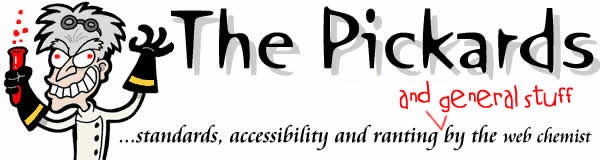
 Hello. I am
Hello. I am 
The process was easy, I knew it would be so did it in a bit of a rush (which is my fault) and everything seemed to go swimmingly.
The I noticed each post on my homepage is duplicated. Anyone have any idea’s for a quick fix??
@Lee: One index file, one file called home.php perhaps?
I wish I could upgrade to 2.1. I don’t have the right MySQL DB though
I’d agree with Mike - the detailed upgrade notes give you a list of files to delete too as some have been renamed, so that might be where to look…