iTea and Biscuits
Yes, it’s soon to be silver surfer week which is all about championing digital equality and inclusion for older people. They are even offering some free computing books. The whole ‘iTea and Biscuits’ thing is their idea as an alternative name for the Silver Surfer week, and I have to say I like it.
For a start, I don’t start wondering whether Doctor Doom or The Submariner will be getting their own weeks…
But the internet is a fantastic communications medium. There’s things we can do to make our sites more accessible and usable to elderly people, and there are things we can tell the older people we know to make them safer on the internet.
First, lets correct one erroneous assumption: most of this Silver Surfer stuff tends to expect that these older people aren’t very computer literate, and a lot of the stuff is geared up towards this — how to use email, the internet etc.
Yes, a lot of elderly people haven’t used the internet before, and aren’t familiar with the technologies. But you don’t have to be old to be unfamiliar with the internet. You just have to have not used it much. Similarly, it’s perfectly possible for older people to use the internet very comfortably: my dear old mum, for example (admittedly she’s not 60 yet) is happy using email, uploading photos (she has a Flickr pro account), surfing the net, signing up to Facebook and leaving sarcastic comments on my blog and so on.
So what should we do to support our older friends and relations on the internet? Or, like I say, anyone who is less familiar with the internet:
- Take some time to show them how to do something
- Make sure they know that just because something is on the internet doesn’t mean that it’s true: decide how much you value the source
- Make sure they know about spam; what phishing is and why you shouldn’t fall for it, why it’s not a good idea to stick your email address on the internet and so on
- Help them set up their anti-virus, firewalls and so on
- Describe to them how they can follow their interests (oh, I dunno, researching the family tree, booking holidays, keeping up with friends and family) online
And what do we need to do with our sites to make them easier to use? In general, good web accessibility will tend to help older users:
Aging results in a number of accessibility issues including vision and hearing changes and changes in dexterity and memory. If your market includes a significant number of elderly users then you can increase that 30% to a much larger percentage of users who will reap the benefits of accessible Web Design.Nigel Peck, MIS Web Design: An Introduction To Accessible Web Design
So most of the points below will also benefit people with disabilities (because let’s remember disability is a continuum: when your eyes start to go a bit you aren’t necessarily ‘disabled’, but your vision is still poorer than it used to be):
- Keep navigation clear and simple. Users with less confidence will worry more about getting ‘lost’. A prominent search box will also help
- Use a clear typeface of sufficient size and provide instructions so users can change their browser settings to adjust the size
- Avoid the use of excessive internet jargon: even if you use
<acronym>to mark up your plethora of TLAs, be aware that people might not be aware of how to expand them.. - Elderly (and inexperienced) users are more likely to miss information ‘below the fold’, not realising they should scroll down — so try and keep key information above the fold and make it as obvious as possible that you can scroll down further…
- Links should be clearly identified (and elderly people prefer visited links to have a different colour)
- Older users may be less comfortable mouse users (or may have poorer fine motor control) so try and ensure that clickable areas are large
- Ensure that there is sufficient colour contrast between foreground and background (images or text) as the ability to perceive this contrast tends to decline with age — see the aging vision simulator
Useful resources:
- Webcredible: Usability for Older Web Users
- W3C: Web Accessibility for Older Users: A Literature Review
- Web Accessibility for Older Adults
(Hat-tip to The Sponge Project, where I spotted this in the first place).
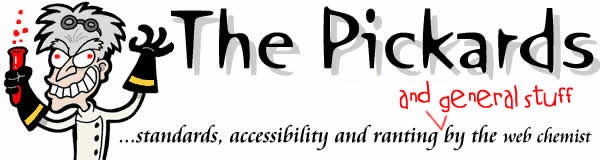
 Hello. I am
Hello. I am 